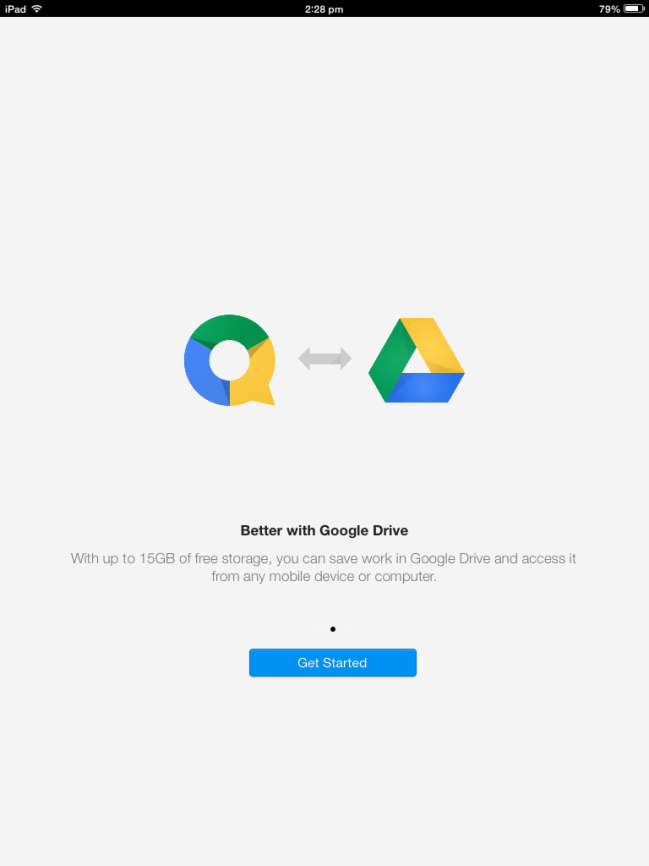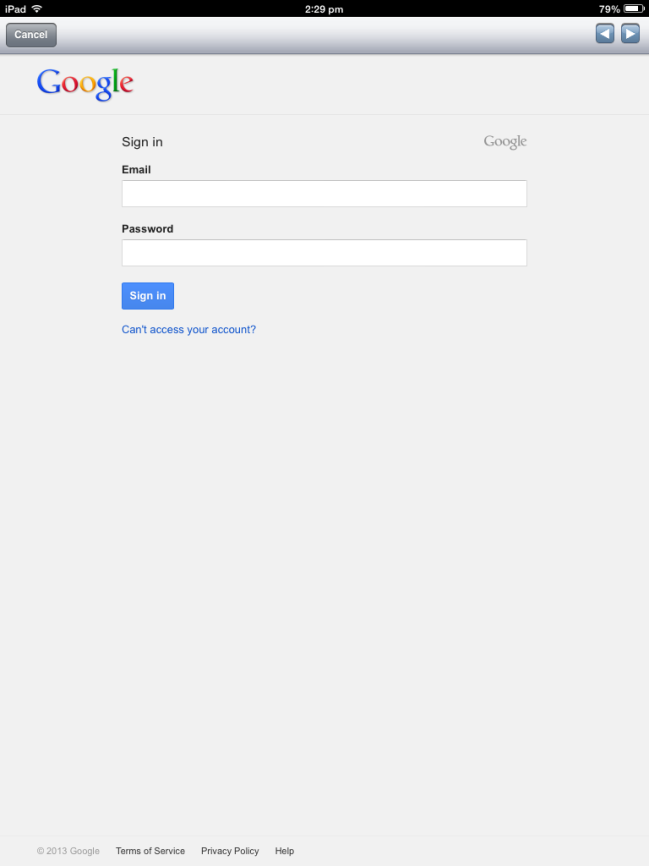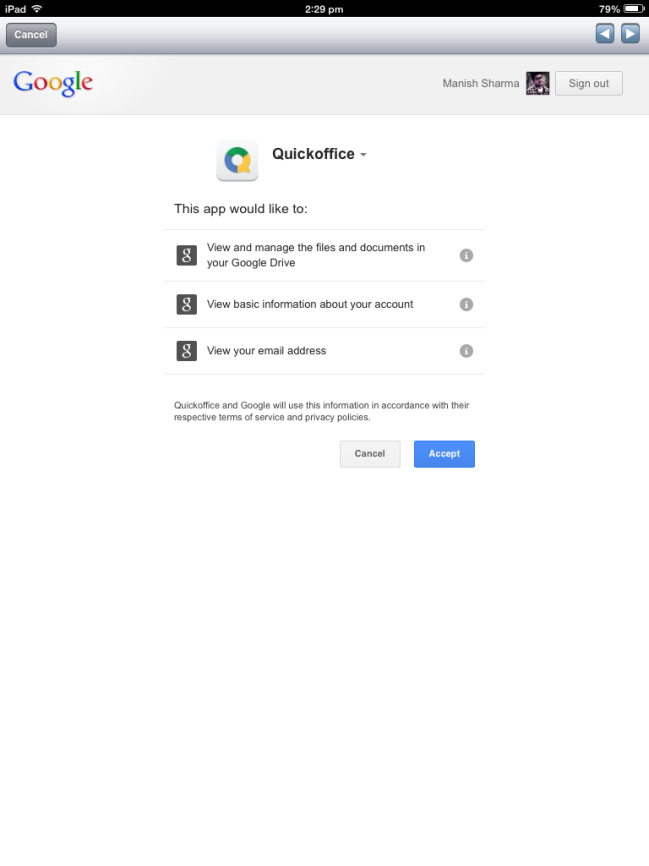Hello Word press…
Today we are going to review a very new App from Google for both Android and iOS users. This app is a big relief for users of both the platform, especially iOS ones.
Without much ado… The app in question is QUICK OFFICE. It’s a free of cost word processing app from Google. Unlike other apps of this segment this app has several different powerful features such as it can directly save all the data onto your Google Drive which comes with 15 gigs of storage… Yes Yes I know that you already knew this… But do you know any free, add less app which enables you to create new Word, Excel, PowerPoint and raw text (for taking quick notes without formatting) documents. This app can also handle all the Microsoft file formats. Isn’t it a great app for all your word processing needs without paying a single penny!! Wait did I forget to tell you that by using this app you can also directly ZIP and UNZIP your files. Organization of your files is super easy with this app as you can make different folders according to your requirements and moreover like all other apps you can share your work with your teammates, friends and colleagues directly by dropping them into email link at the footer.
Other features include setting up file cache size ranging from 100 MB to 500 MBs for faster access to your file unlike other apps as they come with fixed cache. If you want to access your documents directly from any smart device then you have the option of setting it on sleep mode. Also for security purposes you have the option of setting a passcode.
Hope you enjoy
Don’t forget to like, comment and Share.,
Thanks
P.S. Here are some screenshots to help you with installing this app.